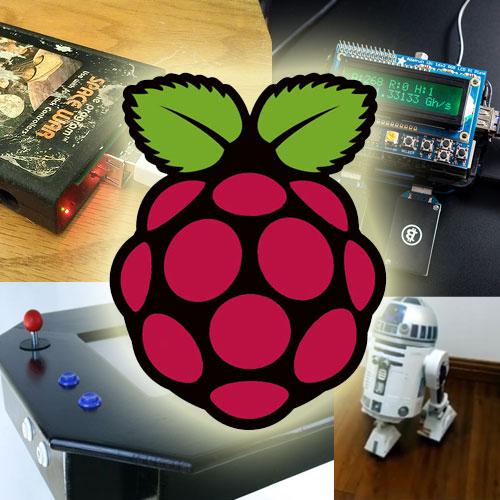Friday, November 22, 2013
openSUSE project has announced the release of openSUSE 13.1 today!
"Dear contributors, friends and fans: the release is here! Eight months of planning, packaging, adding features, fixing issues, testing and fixing more issues has brought you the best that free and open source has to offer, with our green touch: stable and awesome. This release did benefit from the improvements to our testing infrastructure and much attention to bug fixing. While a combination of over 6,000 packages supporting 5 architectures can never be perfect, we're proud to say this really does represent the best free software has to offer! The latest desktops (five of them!), server and cloud technologies, software development tools and everything in between are included." Read the comprehensive release announcement for more information, additional links and screenshots. Download: openSUSE-13.1-DVD-x86_64.iso (4,361MB, MD5, torrent), openSUSE-13.1-KDE-Live-x86_64.iso (942MB, MD5, torrent), openSUSE-13.1-GNOME-Live-x86_64.iso (947MB, MD5, torrent).
Red Hat Enterprise RHES 6.5 released today!
"Red Hat, Inc. today announced the general availability of Red Hat Enterprise Linux 6.5, the latest version of Red Hat Enterprise Linux 6. Red Hat Enterprise Linux 6.5 expands Red Hat's vision of providing an enterprise platform that has the stability to free IT to take on major infrastructure challenges and the flexibility to handle future requirements, with an extensive partner and support ecosystem. Red Hat Enterprise Linux 6.5 is designed for those who build and manage large, complex IT projects, especially enterprises that require an open hybrid cloud. From security and networking to virtualization, Red Hat Enterprise Linux 6.5 provides the capabilities needed to manage these environments." Read the press release and consult the detailed release notes for more information. Red Hat Enterprise Linux 6.5 available to existing customers from access.redhat.com.
Friday, November 15, 2013
OSv, the best OS for the cloud!
OSv reduces the memory and cpu overhead imposed by traditional OS.
Scheduling is lightweight, the application and the kernel cooperate,
memory pools are shared. It provides unparalleled short
latencies and constant predictable performance, translated directly to
capex saving by reduction of the number of OS instances/sizes.
OSv runs on top of unmodified KVM, Xen and Amazon EC2 (HVM only, debug mode).
VMware support is planned later on this
year. Public, private, enterprise virtualization and even developer's
laptop, we'll support them all. Support for non x86 architectures is
planned in the future.
OSv is designed from the ground up to execute a single application on top of a hypervisor, resulting in superior performance and effortless management.
While it was built completely on Linux, OSv is not Linux. It is an operating system written in C++ and designed to optimize the performance of a single application in the cloud.
(For more of the technical details, see The Register's coverage of OSv's September launch.)
Linux backdoor "Fokirtor" injects code into SSH traffic.
As this article from The Register shows a newly discovered backdoor is being exploited in the wild.
"The attackers understood the target environment was generally well-protected. In particular, the attackers needed a means to avoid suspicious network traffic or installed files, which may have triggered a security review. Demonstrating sophistication, the attackers devised their own stealthy Linux backdoor to camouflage itself within the Secure Shell (SSH) and other server processes.
This backdoor allowed an attacker to perform the usual functionality — such as executing remote commands — however, the backdoor did not open a network socket or attempt to connect to a command-and-control server (C&C). Rather, the backdoor code was injected into the SSH process to monitor network traffic and look for the following sequence of characters: colon, exclamation mark, semi-colon, period (“:!;.”).
After seeing this pattern, the back door would parse the rest of the traffic and then extract commands which had been encrypted with Blowfish and Base64 encoded."
"The attackers understood the target environment was generally well-protected. In particular, the attackers needed a means to avoid suspicious network traffic or installed files, which may have triggered a security review. Demonstrating sophistication, the attackers devised their own stealthy Linux backdoor to camouflage itself within the Secure Shell (SSH) and other server processes.
This backdoor allowed an attacker to perform the usual functionality — such as executing remote commands — however, the backdoor did not open a network socket or attempt to connect to a command-and-control server (C&C). Rather, the backdoor code was injected into the SSH process to monitor network traffic and look for the following sequence of characters: colon, exclamation mark, semi-colon, period (“:!;.”).
After seeing this pattern, the back door would parse the rest of the traffic and then extract commands which had been encrypted with Blowfish and Base64 encoded."
Tuesday, November 12, 2013
Nagios: Industry Standard In IT Infrastructure Monitoring
Nagios is a powerful monitoring system that enables organizations to identify and resolve IT infrastructure problems before they affect critical business processes.
Designed with scalability and flexibility in mind, Nagios gives you the peace of mind that comes
from knowing your organization's business processes won't be affected by unknown outages.
Nagios is a powerful tool that provides you with instant awareness of your organization's
mission-critical IT infrastructure. Nagios allows you to detect and repair problems and mitigate future issues before they affect end-users and customers. What Nagios Provides
By using Nagios, you can:
How It WorksMonitoring
IT staff configure Nagios to monitor critical IT infrastructure components, including system metrics, network protocols, applications, services, servers, and network infrastructure.
Alerting Nagios sends alerts when critical infrastructure components fail and recover, providing administrators with notice of important events. Alerts can be delivered via email, SMS, or custom script. Response
IT staff can acknowledge alerts and begin resolving outages and investigating security alerts immediately. Alerts can be escalated to different groups if alerts are not acknowledged in a timely manner.
ReportingReports provide a historical record of outages, events, notifications, and alert response for later review. Availability reports help ensure your SLAs are being met. Maintenance |
Monday, November 11, 2013
ZoneMinder is intended for use in single or multi-camera video security applications, including commercial or home CCTV, theft prevention and child, family member or home monitoring and other domestic care scenarios such as nanny cam installations. It supports capture, analysis, recording, and monitoring of video data coming from one or more video or network cameras attached to a Linux system. ZoneMinder also support web and semi-automatic control of Pan/Tilt/Zoom cameras using a variety of protocols. It is suitable for use as a DIY home video security system and for commercial or professional video security and surveillance. It can also be integrated into a home automation system via X.10 or other protocols.
ZoneMinder is an integrated set of applications which provide a complete surveillance solution allowing capture, analysis, recording and monitoring of any CCTV or security cameras attached to a Linux based machine. It is designed to run on distributions which support the Video For Linux (V4L) interface and has been tested with video cameras attached to BTTV cards, various USB cameras and also supports most IP network cameras. A partial list is given in the Wiki and Support sections, please give feedback in the Forums if it works with yours. ZoneMinder also requires MySQL and PHP, and is enhanced by a webserver such as Apache.
ZoneMinder is highly componentised and comprises both the back-end daemons which do the actual image capture and analysis and a user friendly web GUI enabling you to both monitor the current situation and view and organise historical events that have taken place. The web GUI allows you to check and control your ZoneMinder installation from other computers in your home or from anywhere in the world. ZoneMinder does not require X at all, or the web interface for day-to-day functions and so is also suitable for 'headless' systems. There is also a simple xHTML interface allowing basic monitoring from suitable phones! Recent versions of ZoneMinder also include optional DVR (digital video recorder) functions allowing you to pause, rewind and even digitally zoom both live and historical video.
There is no hard upper or lower limit to the number of cameras that ZoneMinder can support, it entirely depends on the resources available on the host PC. This means that a basic home CCTV system can often be installed on old hardware that may be lying around unused giving you DIY CCTV completely for free!
Take a look at the feature list and screenshots to see a bit more detail on what it does and then please feel free to download it and have a play. If you have any problems then please have a look through the Support and FAQ pages and the Forums and see if they help solve your problem. If you're after compatible hardware then I sometimes have special deals on the Shop page.
grub, 2-stage boot process, kernel, initramfs/ CPIO, modprobe, GPIO, watchdog, VBox, useradd, PXE, rsyslog, rsync, logrotate, cron, pstree, pkill, bash, perl, php, html, config-make-make install, Android SDK, Eclipse, OpenCV, ssh/ scp, ffmpeg, dnsmasq, exim4, snort, vsftp, tikiwiki, zabbix, zoneminder, asterisk, MySQL, iptables -tnat/filter, fwbuilder, HTTP/RTSP/RTP/STP, ip link list, routing tables, subnetting/ ipcalc, ifconfig, OpenVPN, PKI/CSR/CRT/KEY/TA, Cat5/ RJ-45/ UTP, bridging, bonding/ teaming, iperf, iptraf, tcpdump, tshark, traceroute, ping, arp-scan, arp -evn, nmap - feels right at home? Cool.
Wednesday, October 23, 2013
The Raspberry Pi is showing up in all kinds of places. Last time we brought you 15 accessories for the Raspberry Pi, and now we're going to show you some of the cool projects these things are being used for. Keep reading for examples of the Raspberry Pi in the kitchen, at the bank, in your phone, feeding your dog, giving brains to R2D2, and more!
Raspberry Pi LED display board
Jeroen Domburg, known online as "Sprite," was given a very interesting piece of hardware to bring back to life: a dual-color 224x48 LED display board that had previously been used to display information for some kind of transportation system. In a rare occurrence, he was also given all the necessary power supplies and the industrial computer to drive it.
Jeroen Domburg, known online as "Sprite," was given a very interesting piece of hardware to bring back to life: a dual-color 224x48 LED display board that had previously been used to display information for some kind of transportation system. In a rare occurrence, he was also given all the necessary power supplies and the industrial computer to drive it.
Right in the middle of Jeroen's project documentation you'll get a glimpse into the art of computer hacking. The computer boots up, gives him the hardware specs, then goes to a blank screen. His task was to find out how to get access to this computer and gain full control over the network in a few minutes using publicly available tools.
Once he had the display working like it was originally intended, he had to take it a step further. This is where the Raspberry Pi comes in. With its power, network access, and gpio pins, it was a perfect fit to drive the display. Jeroen loaded a linux distrubution and video client on the board and got the results you see above. Note that the flickering is due to the refresh rate of the screen and the refresh rate of the camera overlapping -- it doesn't have this issue with the naked eye.
Thursday, October 17, 2013
Another highly rated Linux distribution is Linux Mint, now at version 15. Linux Mint is an Ubuntu-based distribution whose goal is to provide a more complete out-of-the-box experience by including browser plugins, media codecs, support for DVD playback, Java and other components. It also adds a custom desktop and menus, several unique configuration tools, and a web-based package installation interface. Linux Mint is compatible with Ubuntu software repositories. Linux Mint is the top rated distribution on Distrowatch.com
This is my all-time favorite Linux distribution. Excellent administration tools, and easy for even the first time Linux user. Outstanding work by my friend Mr. Bill Reynolds. He has announced the release of PCLinuxOS 2013.10, the latest updates for the project's "KDE", "MiniMe" and "LXDE" editions: "PCLinuxOS KDE 2013.10 (32/64-bit) is now available for download. With respect to the previous KDE editions these ISO images have the following changes/additions: Linux kernel 3.4.64. KDE 2013.10 has all the additions from MiniME and was built to provide a general-purpose KDE desktop computing environment. The DVD includes popular tools for office, audio, video, graphics, and Internet applications (LibreOffice 4.1.2, GIMP, Skype, Dropbox, VirtualBox, etc.) as well as additional drivers and tools to set up your hardware (graphic card, network, printer, scanner, etc.)."
Read the release announcement(the "LXDE" edition was announced in a separate post) for more information and screenshots.
Download links:pclinuxos64-kde-2013.10.iso (1,575MB, MD5),
pclinuxos64-kde-minime-2013.10.iso (631MB, MD5),
pclinuxos64-lxde-2013.10.iso (698MB, MD5).
Subscribe to:
Comments (Atom)